Silkscreening technique on crackled foil and Cabezel Molds
There is such a great myriad of techniques that can be used with the Cabezel Molds, you name it! Mokume Gane, Textured and stamped polymer clay, caned veneers, faux stone and so much more and I thought why not try them with Silkscreens!    | Tutorial by Tina Holden I’ll also show you how I silkscreen on metallic crackle. Here I’ll demo how to silkscreen on a simple foil crackle (different than leafing). You can use any silkscreen you have on hand or this Paisley design which can be found HERE. I’ll also show you a tip on how I cut the CaBezel shapes without the use of a tissue blade or knife. I’ll demo a couple of different shapes, one for the frame and another for the cabochon… …and what I like about the CaBezel molds is they have both a frame and a corresponding cabochon mold that fit into the frame. Shadesofclay.com has a large variety found here http://shadesofclay.com/products/molds/cabezels-tools-supplies/ and here http://shadesofclay.com/products/molds/exclusives-molds/ There are 8 Frames and 8 corresponding Stones/cabochons shapes for the “Blocks and Dots” mold, 4 sets are round, 3 are square and 1 set of rectangles. The “Fab Focals1” has 3 sets of wonderful shapes and the “Organics” has 4 sets. There are so many great CaBezel Molds to choose from. Materials:· Polymer Clay: Black Fimo and Silver, White, and Turquoise Blue… or Sculpey Premo in Black, White Gold Glitter, Frost white glitter, Peacock Pearl· Lisa Pavelka foil, iridescent or oilslick · Heavy Body Acrylic Paint in Black · Water and spritz bottle for Premo or… · ArmorAll Original Protectant (found in Automotive section at large Retailer) · Brush for ArmorAll Tools: · Pasta Machine · CaBezel Molds, various styles or shapes that you like. I’m using the Dots ’n Blocks and Fab Focals 1 · Silkscreen: Paisley or other · Acrylic Hand roller · Paint brush · Squeegee or old credit card · Flex tissue blade* · Large round or oval cookie cutter *(optional) · Bucket of warm water to rinse silkscreen |
 | Step 1: Creating the Silkscreen Sheet Mix Premo Peacock Pearl with White Gold Glitter. The White Gold Glitter is very rich and adds a lot of sparkle to the Peacock Pearl. I used a ¼ block of peacock with ¼ of a ¼ block of White Gold Glitter. Roll to largest setting of your PM or #1 on Atlas. |
 | Step 2: Apply Iridescent or Oilslick Foil with shiny patterned side facing up. Burnish onto clay with folded piece of paper. Rub back and forth. The friction of the rubbing produces heat which transfers the foil onto the clay. You don’t have to press hard when rubbing and you don’t need to burnish for very long, maybe 30 seconds. Lift up a corner of the foil to see if it all transferred, if not position back into place and burnish some more. A few odd specks that don’t transfer won’t matter. Remove the mylar/plastic film from the clay. |
 | Step 3: Roll clay through at #2 (next smallest setting after #1 on Atlas PM), rotate the clay ¼ turn and roll through to #3, which is thinner yet. This is what the sheet and crackle will look like. |
 | Step 4: Silkscreening onto Polymer Clay Place the silkscreen with the shinier side face down on the clay. The shinier side is also slightly textured. For some it is hard to differentiate which side is which, but I mark my screens with a tiny sticker and provide instructions with each screen. The type of paint you use is also important. Liquid or thin bodied paints will not work as they’ll run through the mesh and won’t keep the pattern. Heavy body acrylic paint works best. Apply a strip of paint. A little goes a long way and if it’s not enough more paint can be applied. |
 | Step 5:Use a squeegee or old credit/phone card to apply paint over surface. |
 | Step 6: You can check to see if paint has been transferred to the clay through the entire mesh of the silkscreen by lifting a corner of the screen and peeling it back a bit. If there are some spots that require more paint place the screen back down, and apply a bit more paint. You could use your finger to apply paint through the screen at that spot. If the transfer of paint is complete, remove the screen and place it into a container of lukewarm water. Take care of your screen by not allowing the paint to dry onto it. After the screen is washed, dab it dry with a paper towel and lay it on a tile or shelf with the shiny side facing up. (Don’t place it shiny side down as it might ‘glue’ itself to the surface and you’d have to wet it well for removal. Mistakes happen). If you want to reuse the screen as soon as possible, give it a quick blow-dry on a cool to warm setting, but avoid hot or the screen could ripple from the heat. |
 | Step 7: Beautiful pattern on an iridescent crackle. Let the paint dry. Should take only about 30 minutes or so. |
 | Step 8: Making the Cabochon Using the CaBezel mold, spray it with water or if using Fimo clay, brush it with a bit of Armorall (Water renders Fimo sticky). You could use Corn-starch but I find ArmorAll works well with any photopolymer, plastic and even polymer clay mold. Press clay into the mold. It’s ok if it overlaps or spreads over the side of the mold. I used 2 thicknesses of clay at #2 setting on the pasta machine. You could use scrap clay for this as this part of the clay will get veneered or covered with the silkscreened clay. |
 | Step 9: Trim the edges of what will become the ‘filler clay’. (Ignore the frame clay piece above the piece that I’m cutting here, we’ll get to that) |
 | Step 10: CaBezels are see-through so you can choose a section you want for your pendant. Firmly press the CaBezel over the part to mark the cutting lines. Cut out the shape, using an Exacto blade knife or tip of the tissue blade. |
 | Step 11: Note I’m using a different shape here. This one here is from the “Fab Focals 1” set Place the silkscreened shape over the filler clay. Smooth the edges and sides so they touch the work surface. This will give your cabochon/stone a domed effect. |
 | Step 12: You can also pick up the cabochon piece to manipulate the veneer edges over the sides of the filler clay. You could then cure/bake the piece at this point, but I prefer to have an oven full of pieces as I don’t like to waste electricity. |
 | Step 13: Making the CaBezel Frame… The pendants shown here are from the “Blocks and Dots” CaBezel Set, but I’ll be demoing a shape from the “Fab Focals 1” as a square shape is so easy to cut out with a tissue blade, but I want to show you a trick I use for more complex shapes. Coming up… |
 | Step 14: Condition 2 segments of Black Fimo clay (or ¼ package of black Premo). Put it aside and condition ½ segment of White Gold Glitter Premo. Then mix the 2 colours together by either marbling or with a Skinner blend. |
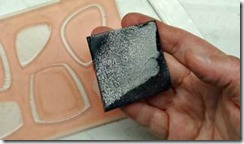 | Step 15: This way you see plenty of sparkle, but still see some of the black also. |
 | Step 16: Roll clay out to #2 on machine and fold in half. Basically you’re repeating step 8 except you would now choose the CaBezel frame that corresponds with the cabochon or stone you created…unless you are making a bunch of frames and cabochons and want to mix and match later. |
 | Step 17: Spritz your CaBezel mold with water for Premo or as before brush with ArmorAll if using Fimo. |
 | Step 18: There are a couple of other methods to create the frame from what I demonstrated in step 8. Use a piece of paper on your work surface to work on as it prevents the clay from sticking onto your tile. If you forget the paper, as I sometimes do, you can use the tissue blade to slide under the clay to lift it from the work surface. One way to create the shape is to press the CaBezel mold onto the clay with your fingers and firmly press the sides. Don’t roll over the clay with a hand-roller as that will stretch the clay and shift it from the recess of the CaBezel and cause a double lip. Try it and you’ll see what I mean, lol. A much better way… |
 | Step 19: … which works really well and is a great tip from Wendy, is to use the hand roller end. Wendy explains to hold it in your fist and rub in every direction until you can see the clay is up into the mold. This way you get a great impression and shape. Thanks Wendy, this is absolutely the easiest way! |
 | Step 20: So, there are a couple of ways to cut out the shape. One is using a flex blade. Another would be using an Exacto (x-acto) knife or… |
 | Step 21: Here is my trick! Use a cutter! Choose a cutter that is larger than the CaBezel shape and has rounded sides. I have so many styles of cutters that using them to cut out the shapes is much easier than using an Exacto knife or tissue blade. A Football shape cutter would also work here. |
 | Step 22: Smooth the edges of the frame with your finger. |
 | Step 23: Insert the silkscreen shape / cabochon from step 11. Because the Frame hasn’t been cured yet you can push or nudge the frame edges to fit the sides of the silkscreened cabochon. Also, because the cabochon hasn’t been cured yet, it will stick to the frame without the use of glue or Liquid clay. Cure/bake/harden to clay manufacturers recommended time and temperature. Because I used both Fimo and Premo in this project and Fimo cures at a slightly lower temperature than Premo, I use the Fimo temperature for curing, but extend the time by about 10 to 15 minutes longer. In general when you cure Fimo at a higher than recommended temperature the colour will darken, but with black this doesn’t affect the colour J Have fun. |
Here are a few more Cabezel pieces that also fit some of the other items that ShadesofClay has available, for instance, a very cool Keychains with bottle opener and a purse hanger! Purse hangers are handy at Restaurants when you don’t know where to put your purse, simply hang it from the table!   | I hope you enjoyed this tutorial. Share with your friends… Copyrights 2016 Tina Holden   |


…go have a look Here . You can message me on Facebook through my Supply Page or Tutorial Page
And...if you want to know how I do the colouring method shown in the last 2 photos, it's a technique I developed in 2007 with the lowly but effective chalk pastel. While I still use chalk for a more subtle effect I love using Pan Pastel as they are super-rich, ultra soft...you should try them if you haven't already. So many fun possibilities.

Tina thank you for sharing your tips. I am a fan of CaBezels and have a number of them. Your so simple tip of forming the filler cab and applying the veneer has solved my problem of not distorting a finished design element, which is what happens if you do the squishing with the roller trick. A classic example of 'why didn't I think of that?'
ReplyDeleteI have a sheaf of gorgeous Premo metallic mock-gane sheets I made at a Carole Simmonds workshop a few years ago. Still supple as silk and I was reluctant to use them. Now the silkscreen idea (genius!) With the CaBezels ........fab tutorial Tina! My head is buzzing!
Thanks so much for the feedback and comment Kerrie. It means a lot to me that it helped you and a comment let's me know that I didn't waste my time writing it :). Great that you will be able to use that mock-gane sheet made at Carol's workshop.
ReplyDeleteI would LOVE to see those sheets with the Cabezel settings. Maybe tag me on FB when you have some made. I bet they will look stunning!